Vision4
A collection of looks inspired by Kodak Vision3 motion picture film stocks, developed using reference charts and other data sets from 250D and 500T negative stocks and 2383 print stock. Classic cine-moodiness sprinkled with a little extra seasoning.

Vibey. Creamy. Dreamy.
Film stocks vary in their final look due to many variables in the processing pipeline such as their photochemical development treatment, scanning process, printing or alternative negative to positive conversion if not using a traditional print stock, so not only is an empirical 1:1 match not actually all that possible but it also wasn’t my intention with this set of looks. I wanted to take all of my favorite characteristics of these film stocks, refine or exclude the things I don’t love so much about them and build a library of variations to reflect some of the rendering possibilities. I also included some personal preferences for how to color grade these stocks during the digital intermediate stage such as some color palette tweaks and skin tone refinements. I named it Vision4 to represent an evolution onward from Vision3.
The Looks
Features:
20 looks + look modifiers for fine tuning to taste
Seamless look matching between photo and video assets when using both the photo and video editions (available as a bundle or separately)
Subtractive saturation modeling, deep rich colors
Gentle saturation compression in high saturation, edge of gamut areas
Smooth, film like highlight rolloff and toe compression
Mid grey preserved so your exposure doesn't go wonky as you audition and apply the looks
Strong color harmony built into palettes and complementary split toning schemes
Emphasis on pleasing skin tone treatment on all skin tones
iPhone support for both Apple Raw photos and Apple Log footage
Covers almost any software and workflow
Built with quality external tools to overcome limitations of native tools and make smooth, clean manipulations with no artifacts or breakage
Built to high end motion picture colorist standards and best practices
Thoroughly tested and refined
Photo Edition looks are applied as profiles post native tools so your sliders are left freed up for a clean and focused shot matching workflow
Video Edition includes both grading and monitor version LUTs for context during production for more deliberate lighting, exposure and production design decisions

Emphasis on MOOD.
The emulations were built using third party and custom tools that utilize advanced color science to allow for more nuanced manipulations of the color gamut using the cleanest methods possible so there is no breaking or artifacting of the image. The built-in tools in raw conversion software and even the color grading tools in most nonlinear editors for video aren’t based on math that allows for broad stroke, clean look development and they also tend to perform their operations in a way that looks very digital and... meh. Lots of testing and revisions were done on an obscene amount of images/footage and a year and a half of real world use before release.
A challenge I also wanted this product to solve was to more easily maintain consistency in the look between photo and video assets from the same project. Different toolsets, working color spaces and gamma curves often make it difficult to make these mediums have a cohesive look when working on a project that has both photo and video. The Video Edition also includes monitoring LUTs (Lookup Tables) to be able to monitor through the look during capture, allowing for lighting and production design decisions to be made on set while viewing through the context of the look, providing another level of control and consistency during production.



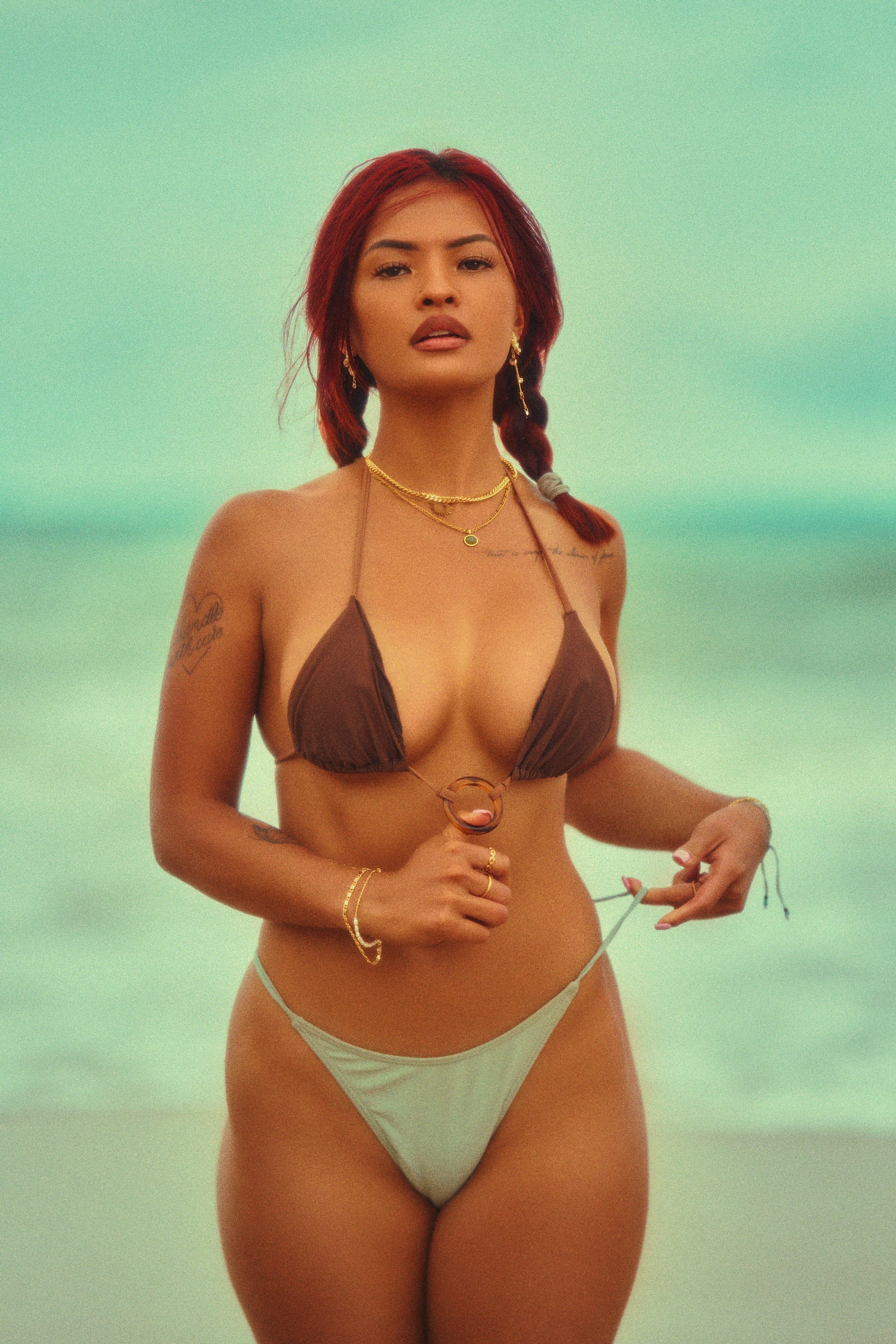














Included:
Photo Edition
Capture One Styles
Six camera manufacturer versions — Canon, Fujifilm, Leica, Nikon, Sony, iPhone (If your camera isn’t explicitly supported, you can use whichever version looks best)
Non RAW versions for jpegs, tiffs, pngs, etc.
Layer-based look modification styles for tweaking to taste
Tone profile styles for dynamic range control
Lightroom & Adobe Camera Raw Presets
All cameras and color spaces supported by LR/ACR — separate manufacturer versions not necessary
Look modification presets with amount slider support for tweaking to taste
Tone profile presets for dynamic range control
LUTs for Photoshop, Affinity Photo & Other LUT Compatible Software
Versions for sRGB, Adobe RGB, ProPhoto RGB color spaces in x65 point precision
User Guide
Video Edition
Scene Referred LUTs
Versions for common scene referred working spaces in x65 point precision — Davinci Wide Gamut/Intermediate, Arri LogC3 & LogC4, ACEScct 1.3
Display Referred LUTs
Versions for Rec. 709 Gammas 2.4 & 2.2 in x65 point precision
Camera to Output transform/Look all-in-one LUTs
Versions for most major camera manufacturer log color spaces in x65 point precision — Arri LogC3 & LogC4, Red Log3G10, Sony S-Log3, Canon C-Log3, Blackmagic Design Film Gen5, Panasonic V-Log, Z Cam Z-Log2, DJI D-Log & D-Log M, Fuji F-Log & F-Log2, Nikon N-Log, Apple Log (More color spaces supported with color space transforms into intermediate spaces)
Monitoring LUTs
Monitor/camera loadable versions of all of the same manufacturer log color spaces in x33 point precision
User Guide


















The Looks
















































































